How to add images to your Cart
Each user of this system is set up with different options. The checkout basket may not be available to you or you may not have the ability to upload images to the library. See your Manager if you think either of these should be available to you.
- This is the name of the catalogue you are in. You may have access to more than one.
- Images can be downloaded to your computer, edited or deleted using marked buttons. Please note if images are deleted this deletion will happen immediately and permanently.
- The catalogue can be searched.
- The catalogue can be browsed using 'page number' links.
- This is the link to this page.
- Clicking on the thumbnail will show you a larger image and more details about it. The 'Previous File by ID'/'Next File by ID' move through the images by the order in which they where added to the catalogue.
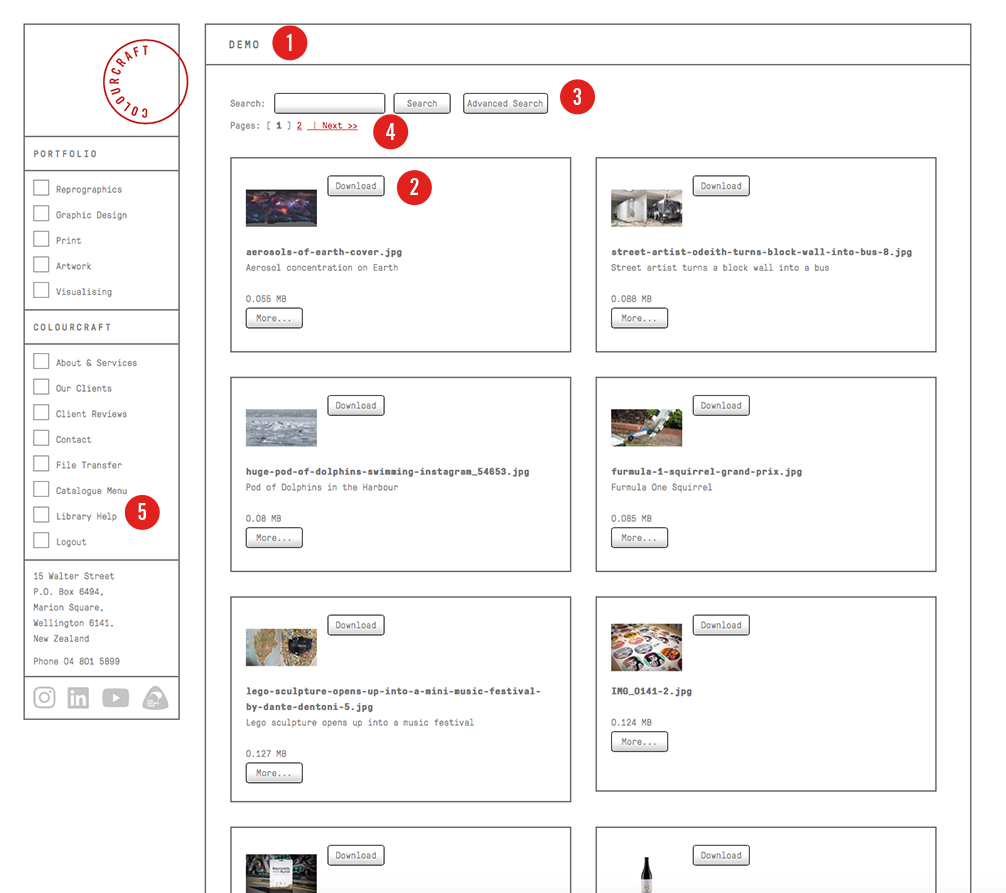
Image sizes
- Large Format Digital: we recommend 72dpi at final print size as a minimum
- Small Format Digital: we recommend 200dpi at final print size as a minimum
- Offset Print: we recommend 300dpi at final print size as a minimum
Admin users
- 'Edit details' allows you to change information about the image. Remember to click 'Update File' after entering the information. Any changes are immediate and irreversible.
- 'Delete Image and Data' will remove the image and its associated records from the library. This is irreversible and immediate! Check twice that you have the right image.
To return to where you were click here or press the back button on your browser.